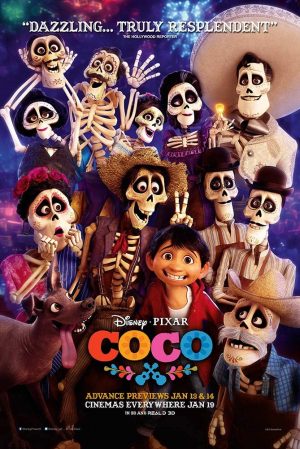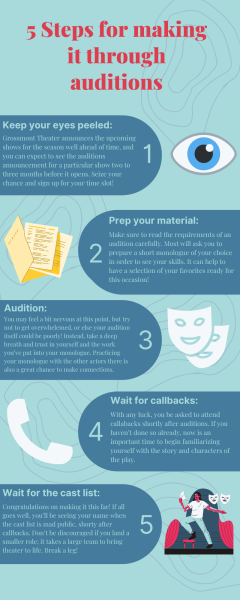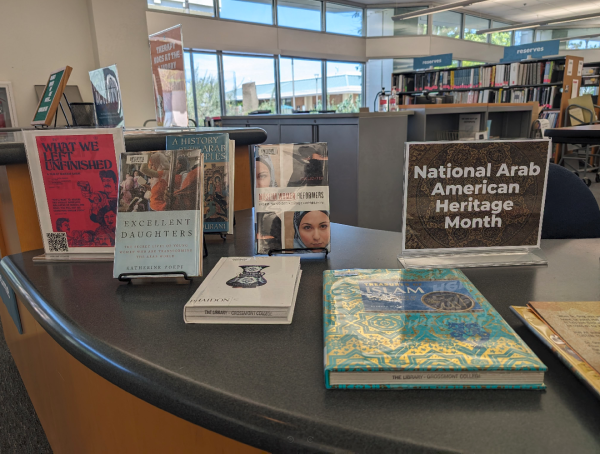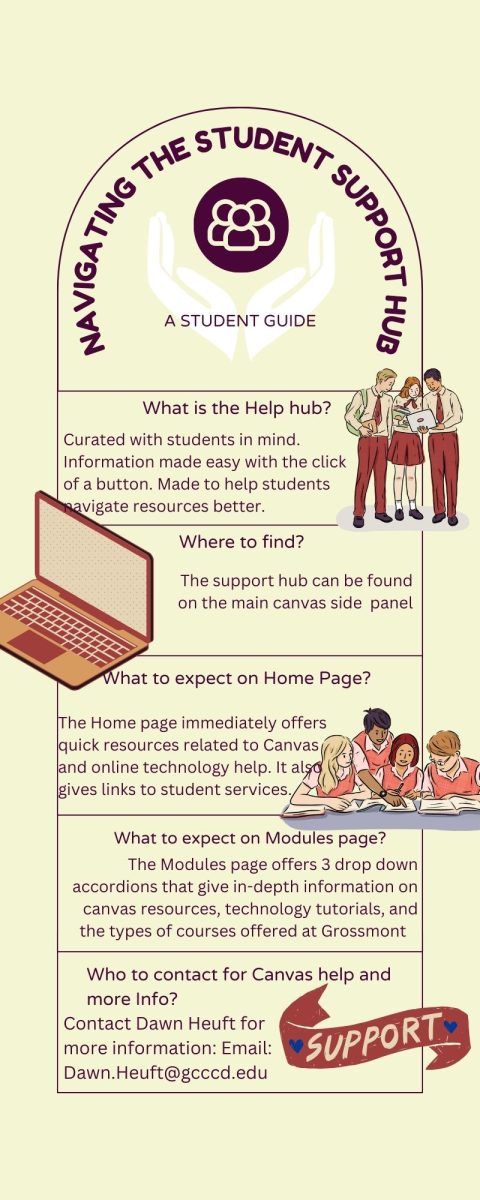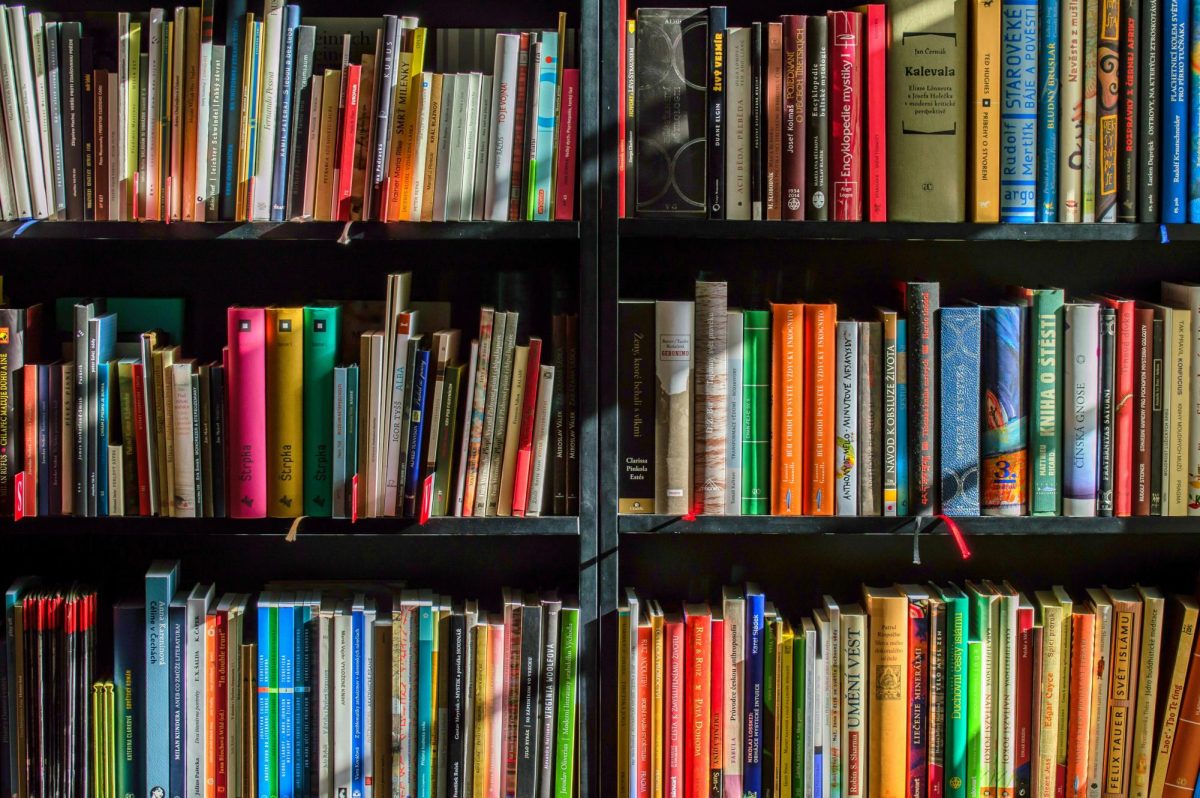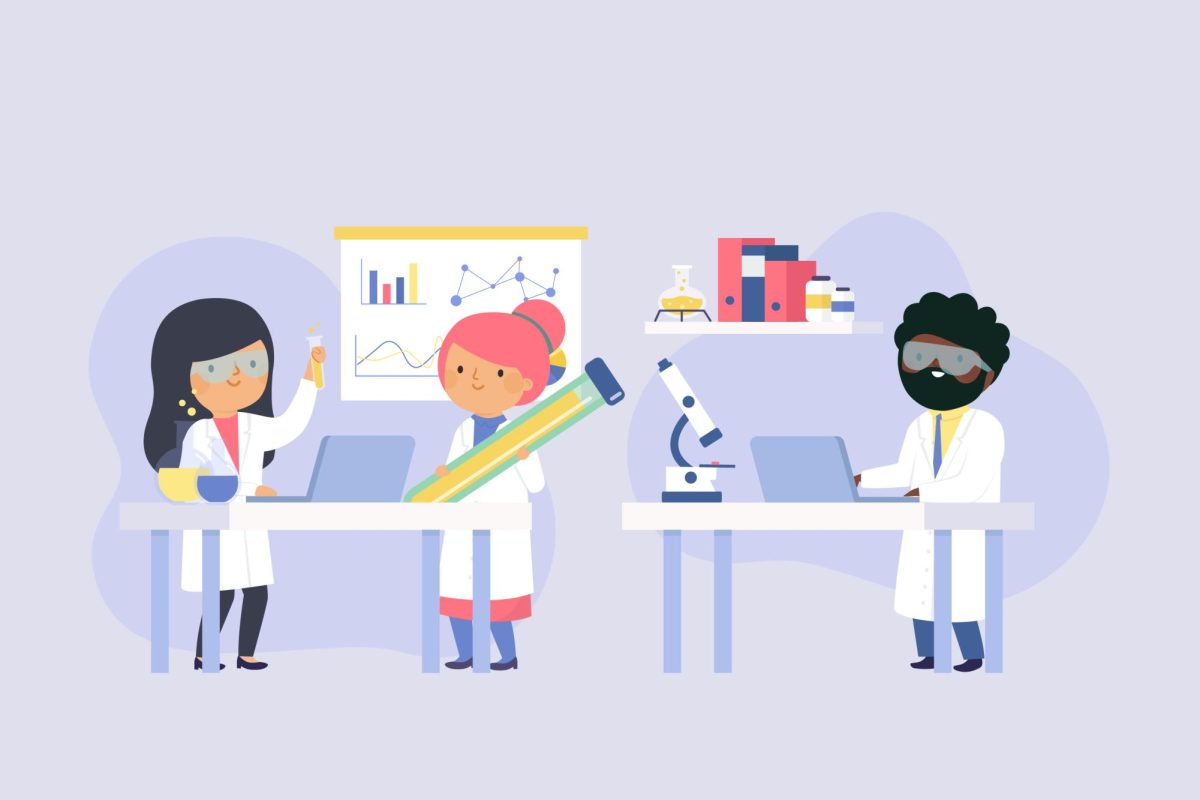In Canvas, you might have noticed a new button on the side panel called “Student Support Hub.” What might seem like a small detail welcomes a huge and easy opportunity to get involved on campus.
Dawn Heuft, Instructional Design Technology Specialist at Grossmont College, created the Student Support Hub to make navigating resources around campus a lot easier. Any information you need is just one click away, with ample directions on how to answer your questions.
The hub has been available to view for a while but was just put out on the main Canvas side panel to make it more prominent. It used to be optional for professors to allow on their course side panels, much like the home page, modules, announcements, grades, etc., but now it shows on every course.
“Student Support Hub was put into Canvas to help connect students to the very services they might need,” Heuft said. “We put out on the global navigation that takes you to a landing page,” with either Grossmont or Cuyamaca college links available to click.
Whether you go to Grossmont, Cuyamaca, or both, students can press on either support hub to get information for their respective schools.
The support hub highlights the most critical information students might need to know. This allows online and face-to-face students to navigate how to get the help they need fast.
When first clicking on the Grossmont hub, Canvas and technology help desks, as well as how to change your display name, are all highlighted at the top with easy access to instructions.
Heuft said the display name change is something she is very passionate about. This gives students the chance to change their name if they do not go by or associate with the one pre-set on Canvas. The feature allows students to change their display name in a variety of places on Canvas, but unfortunately not everywhere.
The Student Support Hub wants to make finding help and information easy for students.
Student services had partnered with the hub to make information more accessible. Drop-down “accordions” make it possible for students to learn more about a topic by clicking a link to the respective page on the Grossmont website.
For Heuft, creating the support hub was a “passion project filled with love” made for Grossmont and Cuyamaca students to be at ease while navigating the campus.
Adelle Roe, who stepped into the role of Online Education Coordinator last semester, came on board and contributed to the support hub by adding the “Types of courses offered at Grossmont” module.
In an email, Roe said, “I tried to use simple language to clearly define the variety of choices students have here .”
Like Heuft, Roe’s purpose for contributing to the hub is to create a space for students that gives them easy access to information they might need.
Heuft and Roe both welcome student feedback on ways the hub can be made better.
“I’d be grateful for any student feedback on what else we might want to include,” Roe said.